
Cost Resources: Estimate and Track Your Project Costs Efficiently
In our latest newsletter, we explored the intricacies of supplier contracts, delving into specifications, general conditions, and payment terms. Today, let’s expand on this and discuss the multifaceted realm of supplier costs, how they are categorized, quoted, tracked, and ultimately reported within ProjectContexts.
1. Cost Types (Corporate Admin): In ProjectContexts, we adhere to a standardized procedure of categorizing costs as much as possible. This not only facilitates easy identification but also empowers users to search and filter for the same type across various projects, past and present. Figure 1 illustrates this process within the Admin/Project Settings Menu, showcasing the importance of predefined corporate types for efficient project management.
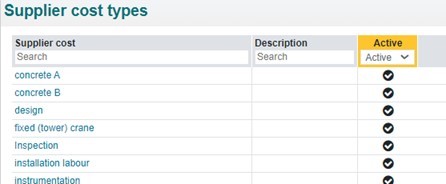
2. Project-specific Cost Quotes: Within the project domain, the identification of actual quotes is paramount. Figure 2 provides a snapshot of this phase, emphasizing the flexibility to use a dummy supplier during the planning stage until the actual supplier is determined.
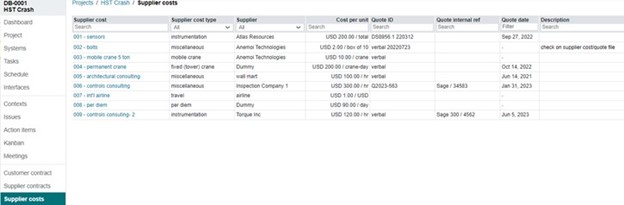
3. Cost Tracking: ProjectContexts goes a step further by meticulously tracking total costs for specific supplier costs. Figures 3 and 4 showcase the dynamic nature of cost tracking, allowing users to focus on a particular activity through the [Filter Activities] drop-down box. Moreover, a detailed breakdown is available in Figure 5, offering transparency into the intricacies of each activity’s cost structure.
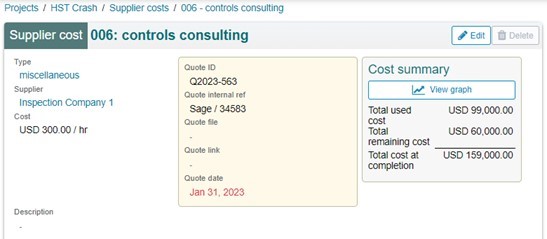
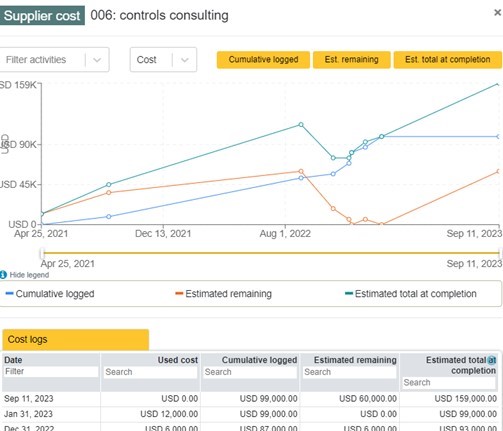

4. Cost Breakdown for Specific Activities: For a granular view, ProjectContexts enables users to drill down into the cost breakdown of specific activities. Figures 6 and 7 showcase the costs associated with the task [drum preliminary analysis], providing valuable insights for efficient project management.
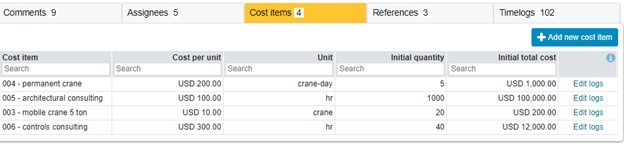
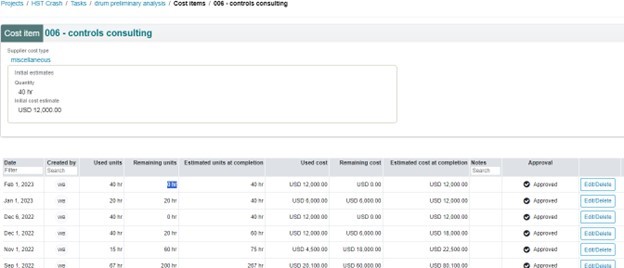
5. Cost Baselines Report: All these costs culminate in the Cost Baselines report, offering a comprehensive summary. Figure 8 exemplifies this by providing a high-level overview of the project’s financial landscape.
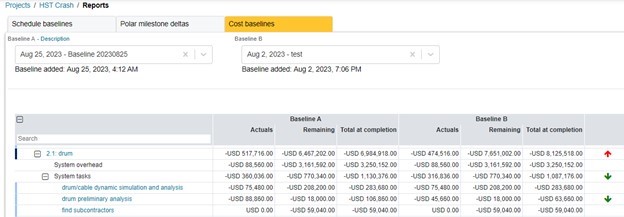
Conclusion: Efficient project management demands a robust system for handling supplier costs. ProjectContexts not only simplifies this process but also ensures transparency and accountability at every stage. To experience the full capabilities of ProjectContexts, sign up for our free trial today and revolutionize the way you manage project costs.
Sign Up For Your Free Trail of our ProjectContexts Platform Today!!
Comments are closed.